This is the biggest news in affordable color grading since Color was released:
http://www.blackmagic-design.com/press/detail.asp?pressID=193
You can now buy software-only DaVinci resolve for $995. Combined with a low cost control surface like Tangent Wave, you could put together an professional (albeit software-based) color grading system for as little as $6000.
Monday, April 12, 2010
Thursday, February 18, 2010
Removing Chromatic Aberration in Shake
I've been shooting a lot of timelapse recently on extremely wide focal lengths using a cheap screw-on adapter. There are a lot of really great wide angle zooms for Nikon (a 10-24 Nikkor, a 11-18 Tamron, among others). However, I wasn't interested in these, not only because of the price, but also because all of the DX lenses have electronic aperture control which can lead to extreme flicker in the images (and the widest FX lenses can never be wide enough because of the 1.5x factor). So, I bought a cheap wide angle adapter to put on the front of my 28mm Nikkor. The problem with the adapter, which I knew going in, is that the cheap glass produces chromatic aberration, which is especially visible at the edges.
The only solutions readily available to remove the aberration involved the use of Photoshop. I was already using Shake to combine the stills into Quicktime and to make framing adjustments, so I decided to build a script to remove the aberration in Shake:
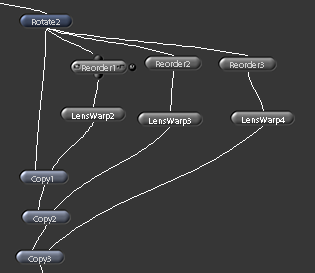
The solution is to separate each of the three color channels using a Reorder node and to then use a LensWarp node on each channel. Chromatic aberration occurs because the color channels have been focused on different planes. Typically the aberration is more extreme towards the edges of the frame. That's why a simple x/y adjustment on the different color channels doesn't work: the channels are offset by different amounts throughout the frame.
The LensWarp node will analyze the frame to find the optical center. From there, the 'factor' and 'kappa' parameters are used to make the distortion adjustments. The first image I worked on had blue and red fringing, so I decided to not touch the green channel, and instead make adjustments to the red and blue channels to match the green. I viewed the final Copy node while making the adjustments to the LensWarp node in order to be able to visually line up the channels. The fringing was so bad that it wasn't 100% removed (I believe this is because the blue channel was also significantly softer, and bled out even when it was properly aligned). The before and after is below.


Once a solution has been found for a lens/aperture combination, you can just save the script and (probably) not have to build it again.
The only solutions readily available to remove the aberration involved the use of Photoshop. I was already using Shake to combine the stills into Quicktime and to make framing adjustments, so I decided to build a script to remove the aberration in Shake:
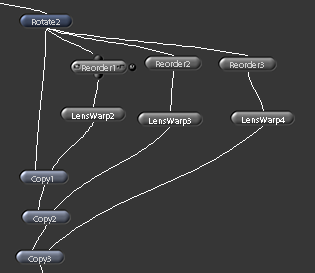
The solution is to separate each of the three color channels using a Reorder node and to then use a LensWarp node on each channel. Chromatic aberration occurs because the color channels have been focused on different planes. Typically the aberration is more extreme towards the edges of the frame. That's why a simple x/y adjustment on the different color channels doesn't work: the channels are offset by different amounts throughout the frame.
The LensWarp node will analyze the frame to find the optical center. From there, the 'factor' and 'kappa' parameters are used to make the distortion adjustments. The first image I worked on had blue and red fringing, so I decided to not touch the green channel, and instead make adjustments to the red and blue channels to match the green. I viewed the final Copy node while making the adjustments to the LensWarp node in order to be able to visually line up the channels. The fringing was so bad that it wasn't 100% removed (I believe this is because the blue channel was also significantly softer, and bled out even when it was properly aligned). The before and after is below.


Once a solution has been found for a lens/aperture combination, you can just save the script and (probably) not have to build it again.
Saturday, November 21, 2009
Why is Zacuto so overpriced?
Even by "overpriced cinema gear" standards, their prices are laughable. Take this uncomfortable looking shoulder mount with rods and attached flimsy-looking follow focus for almost $5000:

You could get a HH mount that's actually sturdy and comfortable from one of their competitors (Element Technica) for $2000:

... and a similarly flimsy looking follow focus from RedRock for $775:

...and then throw in a couple hundred bucks for a cheap baseplate and some rods, and you've got the same thing, except almost $2000 less, and probably a higher quality product.
The only thing from Zacuto that interests me is their $70 Zgrip Iphone Jr:

...and only because of a little iPhone application called Artemis Director's Viewfinder, which allows the user to select a format/lens, and save pictures of the shots they lined up. This is even more useful than a traditional finder, because you can share with other people the shots you've lined up instead of having to describe them (i.e. "look through the finder here, put that pillar on your right of frame, and that bush on your left of frame, give her a little headroom, and that's basically what I was looking at")... versus just showing them a picture. Plus, you can line up and save shots on a location scout for future discussion and storyboarding. With the Artemis software + Zgrip, you can basically stop renting an optical finder. The only disadvantage is that it's obviously not as sharp, and doesn't show the depth of field of the lens, but that's a small price to pay for the collaboration potential.

You could get a HH mount that's actually sturdy and comfortable from one of their competitors (Element Technica) for $2000:

... and a similarly flimsy looking follow focus from RedRock for $775:

...and then throw in a couple hundred bucks for a cheap baseplate and some rods, and you've got the same thing, except almost $2000 less, and probably a higher quality product.
The only thing from Zacuto that interests me is their $70 Zgrip Iphone Jr:

...and only because of a little iPhone application called Artemis Director's Viewfinder, which allows the user to select a format/lens, and save pictures of the shots they lined up. This is even more useful than a traditional finder, because you can share with other people the shots you've lined up instead of having to describe them (i.e. "look through the finder here, put that pillar on your right of frame, and that bush on your left of frame, give her a little headroom, and that's basically what I was looking at")... versus just showing them a picture. Plus, you can line up and save shots on a location scout for future discussion and storyboarding. With the Artemis software + Zgrip, you can basically stop renting an optical finder. The only disadvantage is that it's obviously not as sharp, and doesn't show the depth of field of the lens, but that's a small price to pay for the collaboration potential.
Thursday, August 27, 2009
The Foundry releases shutter roll plugin
I am constantly following the DSLR situation, because I think we are on the verge of having something that is actually usable (again, not in the professional sense, but it would be good enough for stock footage, getting shots for a reel, or potentially a purely spec commercial).
Ideally what is needed from Nikon is a camera that shoots 720p24 without shutter roll, and with a decent codec (ideally 100mbit/s+, but the best we can probably hope for is a 'high' setting of 25mbit/s, which is still better than HDV).
The Foundry just released a shutter roll plugin for AE today, which will fix the roll issue at the price of a lot of processing power. My guess is that it may also compromise the originally intended framing.
Ideally what is needed from Nikon is a camera that shoots 720p24 without shutter roll, and with a decent codec (ideally 100mbit/s+, but the best we can probably hope for is a 'high' setting of 25mbit/s, which is still better than HDV).
The Foundry just released a shutter roll plugin for AE today, which will fix the roll issue at the price of a lot of processing power. My guess is that it may also compromise the originally intended framing.
Thursday, August 6, 2009
D300S may not have shutter roll
A new video showing the video capabilities of the yet-to-be-relased Nikon D300S was released, and notably absent is the shutter roll that was visible in the D90 and D5000. This seems to be the only footage shot on the D300S to be released so far, and it's basically a commercial funded by Nikon, so it's obviously not going to show off the weaknesses of the camera. There are very few handheld shots in the video, which may be an attempt to mask the shutter roll, but the haldheld shot at 2:52 is something that wouldn't have looked as good on the D90. I doubt the shutter roll has been eliminated, but it may have been reduced significantly.
Saturday, August 1, 2009
Color 1.5
A lot of the new features announced for Color 1.5 (http://www.apple.com/finalcutstudio/) are expanded support (such as 4k compatibility, DPX compatibility, better support of Red and XDCAM files, and new hardware compatibility), which is appreciated, but two of the "features" are actually fixes for some of the gigantic design flaws of v1.0, and promise to make the application a lot easier to work with:
1. "Optimized Rendering" (a.k.a. marketing speak for "a rendering system that doesn't have a major design flaw")
Right now, if you render an project, and then go back and make changes to just a few shots, the software doesn't keep track of which shots now need to be rendered. So, you either have to individually add the changed shots to the render queue as you work, or re-render the entire project. The first option is extremely tedious, and the second option can be extremely time consuming. Finally, is v1.5, they claim to have fixed this issue. You can simply "add all unrendered" to the queue.
2. Seamless FCP integration (a.k.a. "something that should have been part of v1.0")
Color doesn't work well with things like speed changes, multiple layers, or basically anything more complex than a single video track with straight cuts. Apparently this will be completely fixed with 1.5. It looks like this is probably being accomplished by sending Color more information about the sequence in the XML file that is used to communicate between the applications.
1. "Optimized Rendering" (a.k.a. marketing speak for "a rendering system that doesn't have a major design flaw")
Right now, if you render an project, and then go back and make changes to just a few shots, the software doesn't keep track of which shots now need to be rendered. So, you either have to individually add the changed shots to the render queue as you work, or re-render the entire project. The first option is extremely tedious, and the second option can be extremely time consuming. Finally, is v1.5, they claim to have fixed this issue. You can simply "add all unrendered" to the queue.
2. Seamless FCP integration (a.k.a. "something that should have been part of v1.0")
Color doesn't work well with things like speed changes, multiple layers, or basically anything more complex than a single video track with straight cuts. Apparently this will be completely fixed with 1.5. It looks like this is probably being accomplished by sending Color more information about the sequence in the XML file that is used to communicate between the applications.
Thursday, May 28, 2009
Update: DSLRs as motion picture cameras
In the one week or so since I posted about DSLRs, there has actually been several press releases about functional improvements to a few of the problems I listed. These improvements only scratch the surface of the mountain of issues that prevent DSLRs from being professional motion picture tools (the central reason is actually the attitude of the manufacturers that HD video on DSLRs is an added bell-and-whistle for still photo 'shooters', and not a primary function), but regardless, this week simprovements are worth listing:
1. The Foundry Demos Technology to Nuke CMOS Artifacts
This is actually month old news, but The Foundry is developing software that will remove the rolling shutter artifacts from footage, which is currently the #1 problem with the Nikon cameras. Even though this is helpful, I would assume that even on a high end computer, actually executing the motion estimation algorithm would take several seconds per frame, and add an extra step in the post-production process, not to mention extra storage for the export of the corrected files. It's clearly a fix, but an extremely inefficient one. If these cameras are ever going to be viable, the rolling shutter needs to simply not exist in the first place.
2. Firmware update for Canon 5D Mark II
Canon announced that in early June, they will have a firmware update that will allow for manual aperture, shutter, and ISO. This is a significant step that puts them leaps ahead of the current Nikon HD lineup (D90 and D5000), which in addition to automatic controls, also have the rolling shutter issue mentioned above. Canon seems to be taking professional filmmakers at least a little bit more seriously than Nikon.
1. The Foundry Demos Technology to Nuke CMOS Artifacts
This is actually month old news, but The Foundry is developing software that will remove the rolling shutter artifacts from footage, which is currently the #1 problem with the Nikon cameras. Even though this is helpful, I would assume that even on a high end computer, actually executing the motion estimation algorithm would take several seconds per frame, and add an extra step in the post-production process, not to mention extra storage for the export of the corrected files. It's clearly a fix, but an extremely inefficient one. If these cameras are ever going to be viable, the rolling shutter needs to simply not exist in the first place.
2. Firmware update for Canon 5D Mark II
Canon announced that in early June, they will have a firmware update that will allow for manual aperture, shutter, and ISO. This is a significant step that puts them leaps ahead of the current Nikon HD lineup (D90 and D5000), which in addition to automatic controls, also have the rolling shutter issue mentioned above. Canon seems to be taking professional filmmakers at least a little bit more seriously than Nikon.
Subscribe to:
Posts (Atom)